|
|
|
欢迎来到流利印尼语情景小对话
今天我们要分享的是
如何用印尼语追求女孩子
欢迎来到流利印尼语情景小对话
今天我们要分享的是
如何用印尼语追求女孩子
大标题
文字开始……。
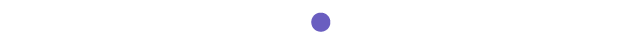
大标题
文字开始……。
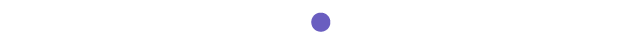
用section做边框
代码:
<div align="center">
<div style="width:800px">
<section style="font-size: 16px;border-width: 0px;border-style: none;border-color: initial;box-sizing: border-box;">
<section class="layout" style="margin: 5px auto;">
<section style="font-size: 14px;margin-right: 80px;margin-left: 80px;font-family: Helvetica, Arial, sans-serif;">
<section style="display: inline-block;float: left;">
<section style="width: 0.6em;height: 1.4em;display: inline-block;border-width: 2px;border-style: solid;border-color: #003300;color: rgb(5, 115, 175);background-color: #D6FFE4;box-sizing: border-box;"></section>
<section style="width: 0.6em;height: 1.4em;display: inline-block;margin-left: 0.2em;border-width: 2px;border-style: solid;border-color: #003300;color: rgb(5, 115, 175);background-color: #D6FFE4;box-sizing: border-box;"></section>
</section>
<section style="text-align: right;">
<section style="width: 0.6em;height: 1.4em;display: inline-block;border-width: 2px;border-style: solid;border-color: #003300;color: rgb(5, 115, 175);background-color: #D6FFE4;box-sizing: border-box;"></section>
<section style="width: 0.6em;height: 1.4em;display: inline-block;margin-left: 0.2em;border-width: 2px;border-style: solid;border-color: #003300;color: rgb(5, 115, 175);background-color: #D6FFE4;box-sizing: border-box;"></section>
</section>
</section>
<section style="padding: 30px;margin-top: -0.9em;background-color: #D6FFE4;box-sizing: border-box;">
<section class="135brush" style="border-width:6px;border-style:double; border-color: #003300;padding: 20px 15px; box-sizing:border-box; border-radius:20px">
<p align=center><span style="FONT: bold 60px/140% Microsoft YaHei; COLOR: #006600; text-shadow: 3px 3px 3px #000000; letter-spacing:10px">大标题</span></p><br>
<p style="padding-left:20px; padding-right:20px" align=left>
<span style="FONT: bold 30px/140% kaiti; COLOR: #005500">文字开始……。</span></p>
<br><br>
<p align=center><img src="https://s1.ax1x.com/2020/06/13/tjQDHO.gif" alt="dot.gif" width=300></p><br>
</section></section>
</section></section>
</div></div>
<br><br>
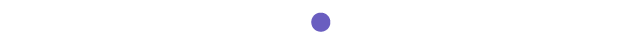

大标题
文字开始……。


大标题
文字开始……。



大标题
文字开始……。
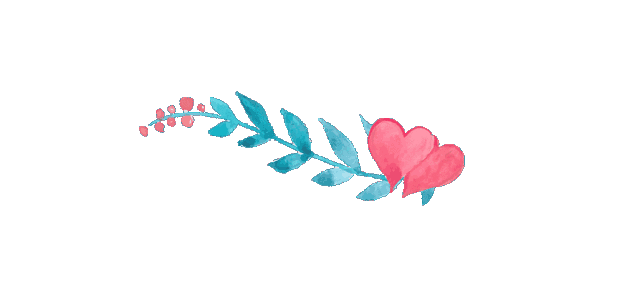
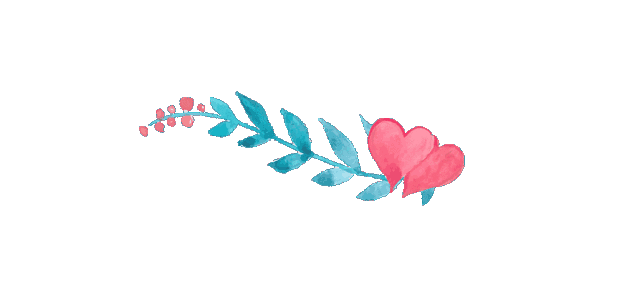
大标题
文字开始……。

大标题
文字开始……。
明天会更好
大标题
文字開始……。
大标题
文字開始……。
大标题
文字開始……。
大标题
文字開始……。
section
section是HTML5中的新标签。
section标签定义文档中的节(section、区段)。比如章节、页眉、页脚或文档中的其他部分。
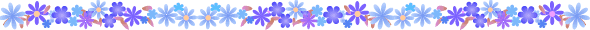
section
section是HTML5中的新标签。
section标签定义文档中的节(section、区段)。比如章节、页眉、页脚或文档中的其他部分。

大标题
文字开始……。


大标题
文字開始……。
好
好

动态雪花背景


大标题
文字开始……。






渐变背景
文字開始……。



渐变背景
文字開始……。
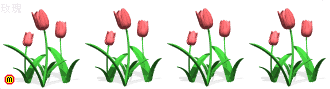
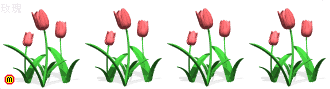






文字开始……。
文字开始……。

我国北斗三号全球卫星导航系统发射成功
谨此
以崇高的敬意向全体参与北斗卫星工程的工作人员表示感谢和问候
祝愿祖国航天事业蒸蒸日上!
向中国航天人致敬!
★★小标题★★
里长江第一阁
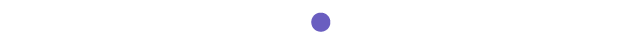
【湖北鄂州“万里长江第一阁”观音阁稳如磐石】7月3日,长江今年第1号洪水来袭,鄂州长江水位超设防水位,位于江心一块礁石上的观音阁下方十几米高的基座被淹。观音阁以红石青砖砌就,700余年来,饱经风霜,纵览长江,被誉为“万里长江第一阁”。 (视界网 陈凌志 摄)
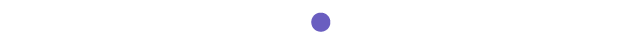

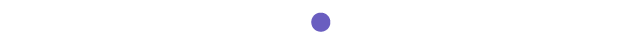
Click Here
请点击

《用section美化邊框》
HTML5 的新標籤 section 製作的邊框,可以讓你隨心所欲在邊框各處截斷,并加上小裝飾貼圖,美化邊框,這是以前用table製作的邊框所無法做到的。
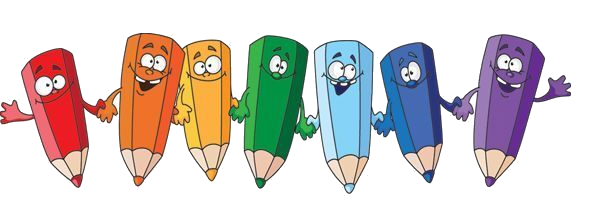
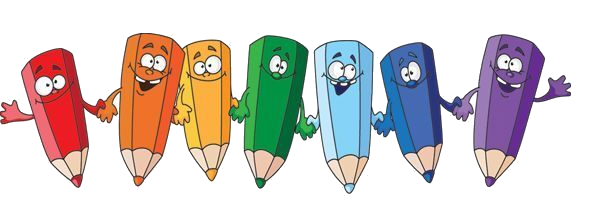
大 標 題
文字開始……。
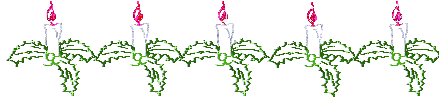

文字开始……。

文字开始……。
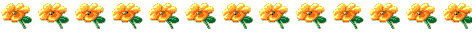


大标题
文字開始……。

大标题
文字開始……。
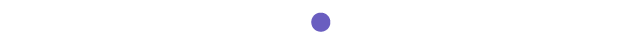
大标题
文字開始……。
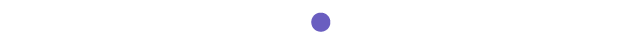

大标题
文字開始……。
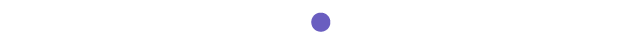
大标题
文字開始……。
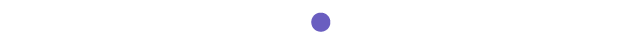

大标题
文字開始……。
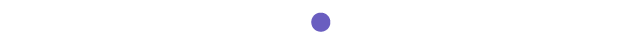

大标题
文字開始……。
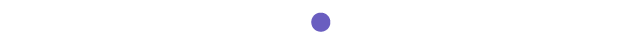

大标题
文字開始……。
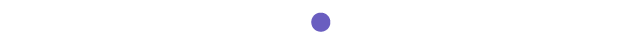

大标题
文字開始……。


渐变边框
文字開始……。
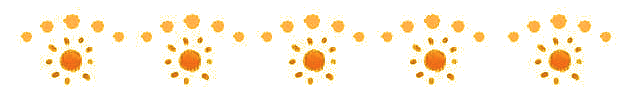
(此代码不适合公用栏目上使用,在公用栏目制作渐变边框时,代码里之section不宜超过3层!!)
大标题
文字開始……。
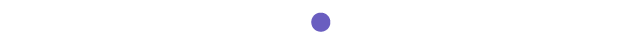
大标题
文字開始……。
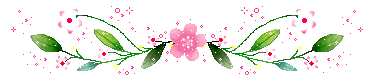


大标题
文字開始……。



大标题
文字開始……。
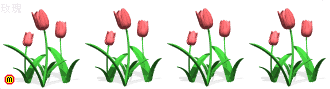
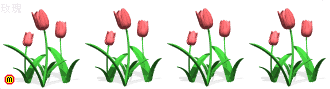
大标题
文字開始……。



大标题
文字開始……。



大 标 题


大 标 题

为图片制作圆形边框

原图:

为图片制作椭圆形边框

为图片制作椭圆形边框

《念故乡》
念故乡,念故乡,故乡真可爱,天青青,风凉凉,乡愁阵阵来。
故乡人,今如何,常念念不忘,在他乡,一孤客,寂寞又凄凉。
我愿意,回故乡,重返旧家园,众亲友,聚一堂,同享从前乐。

CSS3 Gradients 漸層效果
堆叠渐变效果范例

大标题
文字开始
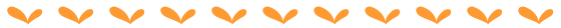


大标题
文字开始



大标题
文字开始


有色中空阴影字
有色中空阴影字
有色中空阴影字
有色中空阴影字

大标题
文字开始……。

大标题
文字开始……。


大标题
文字开始……。


大标题
文字开始……。

大标题
文字开始……。


大标题
文字開始……。
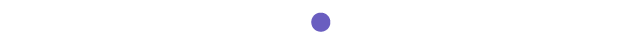

大标题
文字开始……。


大标题
文字開始……。
大标题
文字開始……。
大标题
文字开始……。


大标题
文字开始……。



大标题
文字開始……。


大标题
文字開始……。


大标题
文字開始……。

大标题
文字開始……。




大标题
文字開始……。
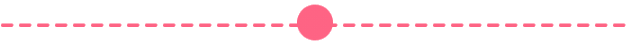


大标题
文字開始……。
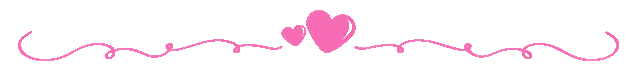


大标题
文字開始……。
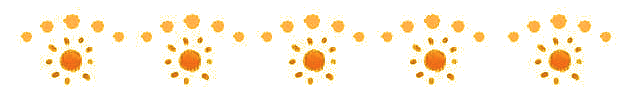

大标题
文字開始……。
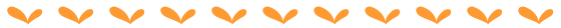
大标题
文字開始……。

大标题
文字開始……。
注意:此框插图宽度不得大于500px
《大标题》
文字开始……。

《大标题》
文字开始……。

| 欢迎光临 倩虹園地 (http://qianhong.joinbbs.net/) | Powered by Discuz! 7.2 |